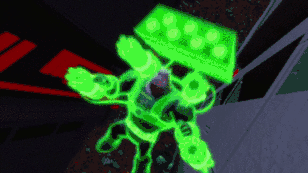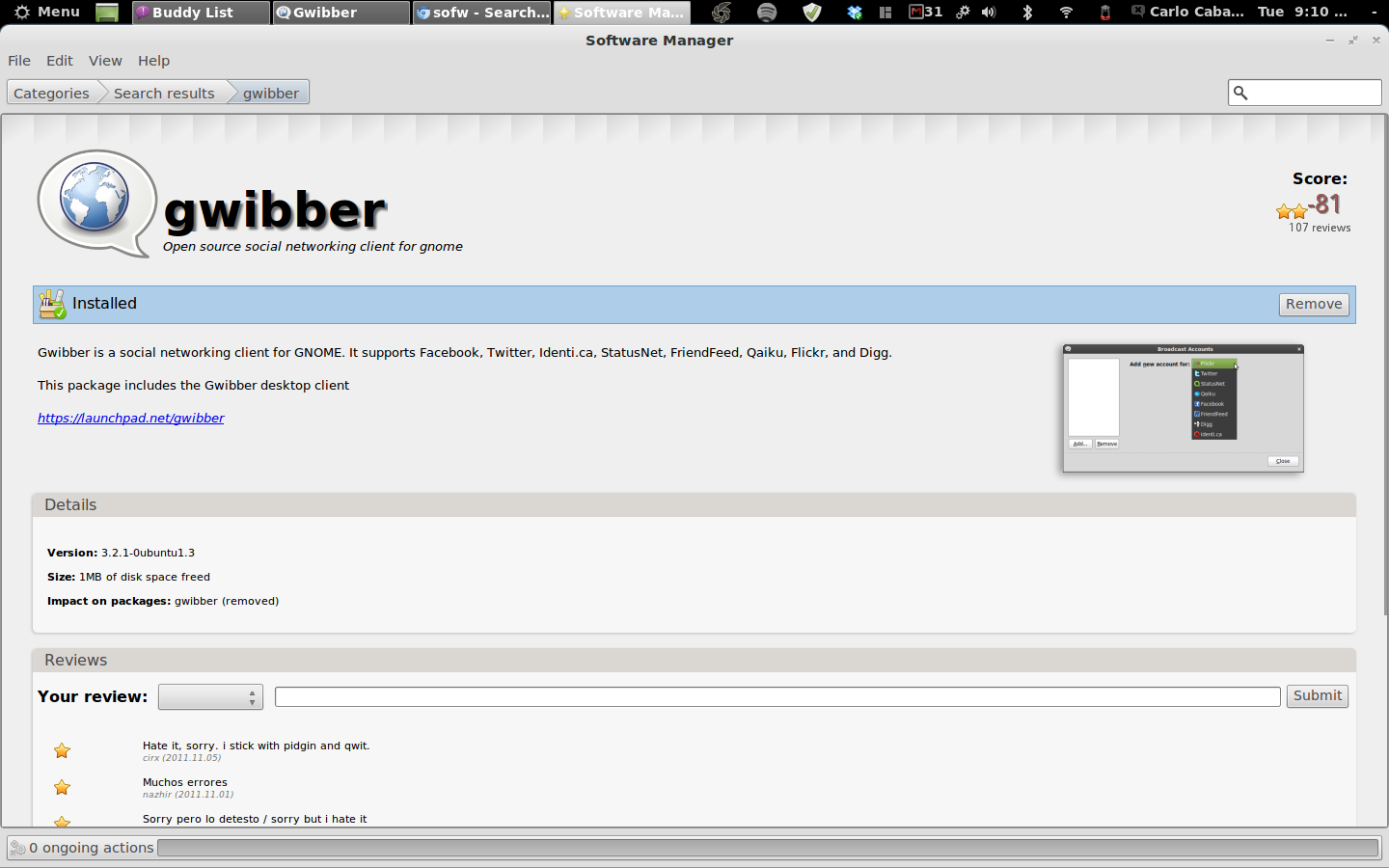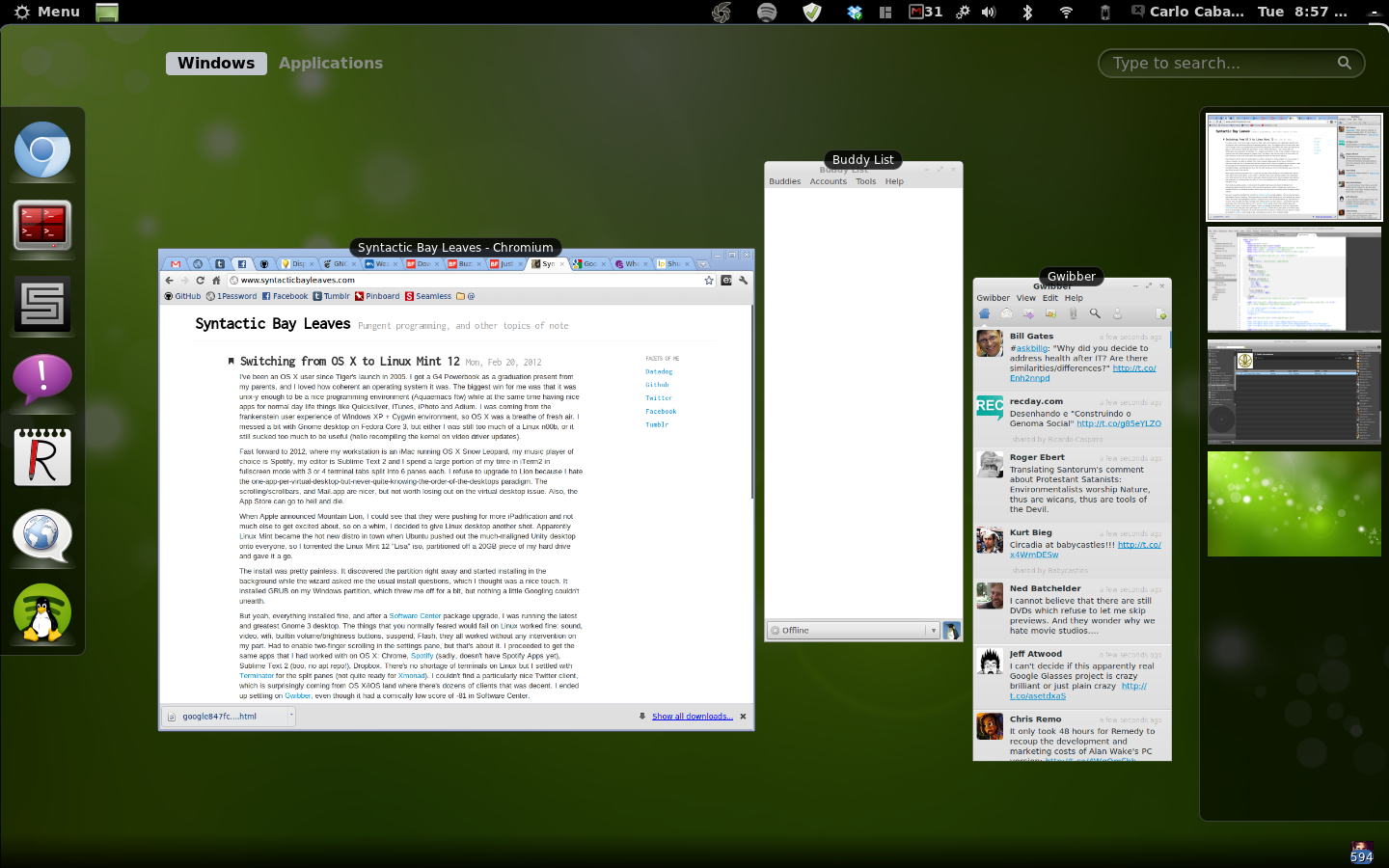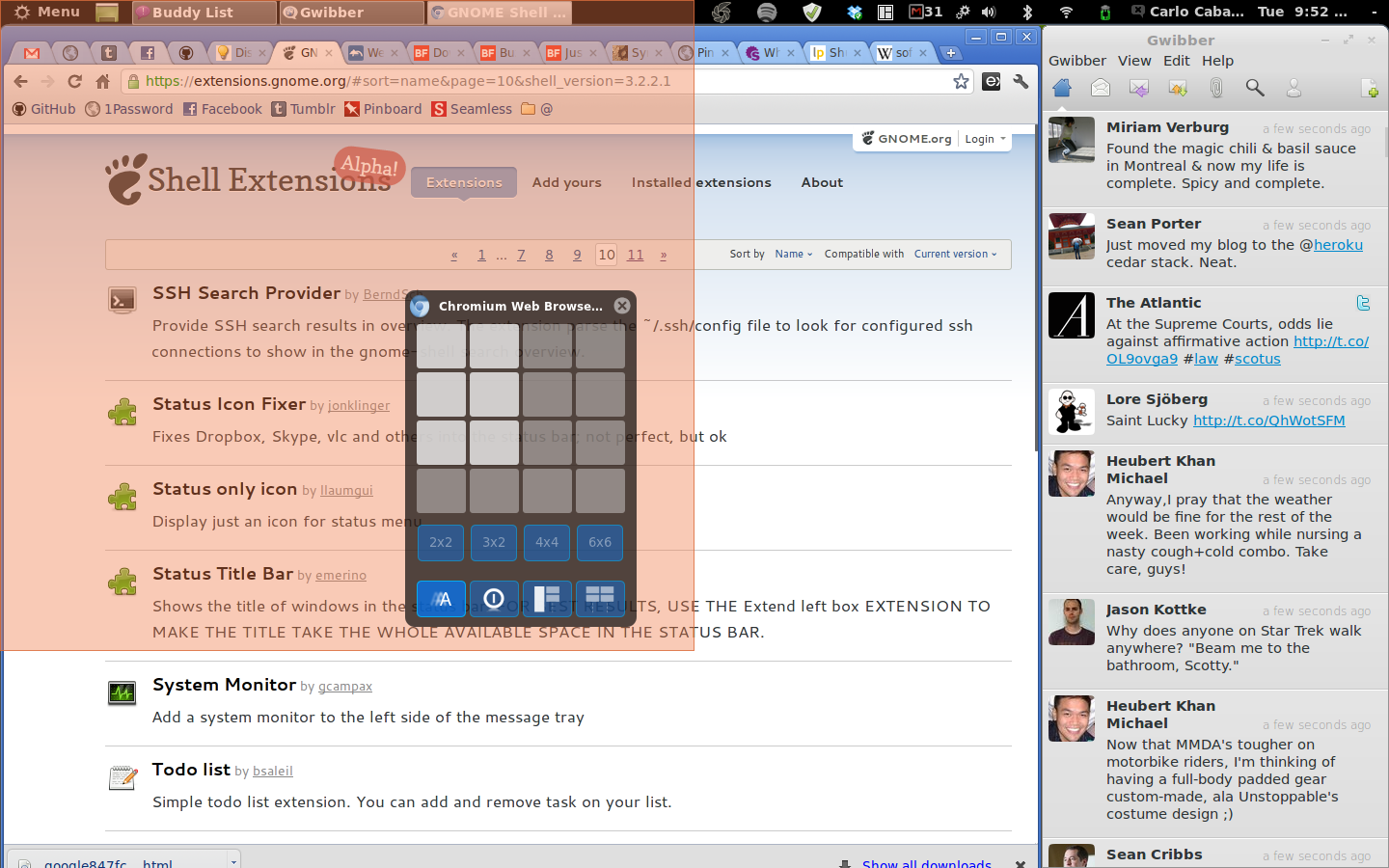Using an egpu on Linux
I've written previously about getting a Thunderbolt dock to power my external monitor and it's been mostly fine. I can plug my monitor, speakers and usb devices into it and just have one Thunderbolt cable to plug into my XPS 13 and get access to all the good stuff.
My one complaint is that even though my external monitor doesn't stutter anymore, performance wasn't as good as it could be. General windowing operations still had noticable lag, my laptop got super hot when it was driving the monitor, and games were still pretty much unplayable on due to poor framerate.
I've been following the progress of external graphics cards (egpus), and it sounded like they're pretty much plug and play, at least for Windows, and more and more OS X. There haven't been too many reports of it working on Linux, but emboldened by my excellent experience running Arch, I took the plunge and bought a Sonnet eGFX Breakaway Box and a secondhand Nvidia GTX 660.

After I got everything and plugged the graphics card into the Sonnet enclosure,
I installed the nvidia-dkms package and dependencies, plugged the egpu into my
dock's Thunderbolt port, plugged my XPS into my dock and everything just worked!
X found the second gpu just fine and rendered the second monitor as an extension of the laptop monitor the same way I had it with the single integrated gpu.
General windowing performance was snappy. Full screen YouTube videos on the monitor didn't burn up my laptop. Framerate on simpler games like Don't Starve and Rimworld was excellent, in the 60s, and games like XCOM2 and Everspace were playable in the 20s. Everything was just how it should be for the most part.
The only annoying thing now is that I can't hotunplug the egpu out. I have to poweroff my laptop before unplugging it from the egpu, which is kind of a drag. If I don't, everything just freezes. Hopefully as more people get egpus on Linux, kernel/driver/xorg devs will fix this issue. If you're working on it, drop me a line, I'm happy to test stuff!
Besides hotplugging, everything was great. Until I got a dreaded breaking change in the nvidia drivers 😱
Upgrading from nvidia driver version 390.48 to 396.24 caused my X to crash
on bootup. After digging in the X logs (/var/log/Xorg.0.log) I found:
[ 23.631] (WW) NVIDIA(GPU-0): This device is an external GPU, but external GPUs have not
[ 23.631] (WW) NVIDIA(GPU-0): been enabled with AllowExternalGpus. Disabling this device
[ 23.631] (WW) NVIDIA(GPU-0): to prevent crashes from accidental removal.
[ 23.694] (EE) NVIDIA(0): Failing initialization of X screen 0
Kind of ironic that it did end up causing a crash anyway.
I was kind of annoyed that I had to add this new X option because I had 0 X config. Everything was configured dynamically, and I set my desktop resolution and positioning using an xrandr script at startup.
At first I thought I had to configure EVERY. SINGLE. THING statically in xorg config and was super frustrated that I couldn't get X to merge my two monitors with static config.
Eventually I figured out that I can still let xrandr do most of the work, I just needed to define my devices. This is the config I ended up with:
Section "Monitor"
Identifier "Laptop"
VendorName "Dell"
Option "Below" "External"
Option "DPMS" "true"
EndSection
Section "Monitor"
Identifier "External"
VendorName "Asus"
Option "Above" "Laptop"
Option "DPMS" "true"
EndSection
Section "Device"
Identifier "gtx660"
Driver "nvidia"
BusID "PCI:12:0:0"
Option "AllowExternalGpus" "True"
Option "Monitor-HDMI-0" "External"
EndSection
Section "Device"
Identifier "iris"
Driver "modesetting"
BusID "PCI:0:2:0"
Option "Monitor-eDP-1-1" "Laptop"
EndSection
And then everything was fine again! Unfortunately, hotswapping still didn't work even with the new AllowExternalGpus option. But I could upgrade to the latest packages and everything was back to normal!

Hooray for Linux continuing to be a great option as an everyday workstation.